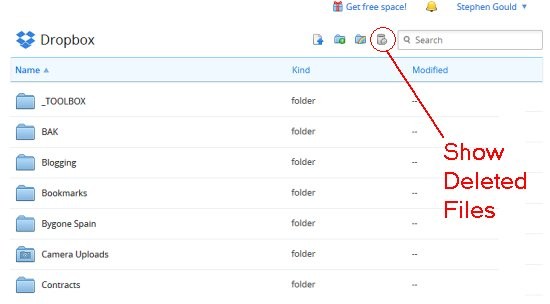In case you don't know Dropbox, it is a company offering online storage. Sign up and you can download an app that monitors a folder on your connected device, be it a computer, tablet or phone. Anything you copy into the monitored folder gets copied up to the cloud server and is then available to any other devices you have that are connected via your account.
I've been using Dropbox for a couple of years now and it has saved my bacon several times when I've deleted files and been able to recover them. The service provides an amount of free space and if you need more you can pay for the premium service.
I try hard to avoid paying for anything so I'm pretty disiplined about staying within the limit of my free allocation. Yesterday however, an ominous red cross appeared in the Dropbox icon on my system tray. When I moused over it told me the worst. My Dropbox account was full and I needed to upgrade to a paid account.
I knew I was only using 3.5Gb of my 5Gb Dropbox allocation a few days earlier. The Dropbox icon had been busier than usually over the last couple of days but I'd not checked why. Clearly I must have inadvertantly copied something onto dropbox which was bigger than I thought.
I started trying to delete things from Dropbox but after ten minutes I was still over the limit. Also the message said I was over the limit by half a gigabyte - this same amount as it was when the icon first turned red. I wondered at that point that the inability to delete files was a feature of the way Dropbox worked. After a quick search I discovered what was wrong. When you delete files from your Dropbox dashboard, they are merely hidden from you. There is a button on the top menu which allows the deleted files to be shown in the list. If you click on any of the deleted files an option appears that lets you delete them permanently. After that the file's space will be deducted from your overall allocation. This is somewhat unintuitive, epsecially when you're in panic mode!
I was able to deleted sufficient space and soon the red cross disappeared from the Dropbox icon. I found later that I'd tried to copy a software installation file that I'd thought was 15Mb and was mistaken - it was 15Gb. Fortunately I deleted that just in time too, else Dropbox would have continued to try and upload it and I would have been in the red again!